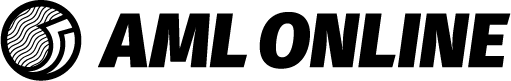- ANTI-MONEY LAUNDERING AND COUNTERING FINANCING OF TERRORISM
- Frequently Asked Questions
- News and Updates
- Information for Crown entities
- Information for Businesses
- Annual AML/CFT Report
- AML Online
- Educational Videos
- AML/CFT Legislation
- List of Reporting Entities
- Court Decisions
- Information for the Public
- Archives
- Contact us
AML Online
(Updated December 2025)
AML Online is a secure platform for businesses to engage with DIA. In AML Online, businesses will be able to do a range of activities, including managing their details, delegating access to others, submitting documents and sending us queries.
Access to AML Online is primarily for compliance officers, but there is an option to delegate access to others within your business. Before registering, you'll need to confirm that your business is a reporting entity under the AML/CFT Act. You can check this by reviewing the list of reporting entities on AML Online. If your business is not listed but you believe it should be, please email us at amlcft@dia.govt.nz with the appropriate enrolment form attached which you can find here: AML Online
Once your reporting entity status is confirmed, you'll need a RealMe login to access AML Online.
In the past, a RealMe verified identity was required. If you already have a verified identity, you can still use it. However, a RealMe login with two-factor authentication is now sufficient. If you do not yet have a RealMe login, you can create one here: Create RealMe Login
This change improves access and now enables compliance officers based overseas to use AML Online.
If you're a new user, you'll need to contact the Department to request an activation link. If you have accessed AML Online before, simply log in using your RealMe credentials.
AML Online How to videos
We have a few videos available with step by step instructions on how to use AML online:
- How to file an annual report
Find out how to file your annual AML/CFT report using AML Online. - How to manage authorised users
Follow these steps if you would like to add a delegate to have access to your reporting entity in AML Online. - How to create a Designated Business Group
In AML Online, you can update an existing Designated Business Group. You can also add or remove members. - How to submit a document
Follow these steps if you are requested to submit compliance documents as part of a desk-based or on-site inspection. - How to manage DBG membership
Follow these steps to create a Designated Business Group. - How to submit an enquiry
See how to submit an enquiry using AML Online.
How to file an annual report
Find out how to file your annual AML/CFT report using AML Online.
How to manage authorised users
Follow these steps if you would like to add a delegate to have access to your reporting entity in AML Online.
How to create a Designated Business Group (DBG)
Follow these steps to create a Designated Business Group.
How to submit a document
Follow these steps if you are requested to submit compliance documents as part of a desk-based or on-site inspection.
How to manage DBG membership
In AML Online, you can update an existing Designated Business Group. You can also add or remove members.
How to submit an enquiry
This video shows you how to add and remove members from a Designated Business Group once it is already set up.
Annual reporting
Businesses will need to submit their annual reports through AML online. Read more about annual reporting.
Tell me more about what I can do
Compliance Officers will be able to:
- Manage your business information online.
- Submit queries and receive answers online.
- Complete your Annual AML CFT Report online and save your progress, and view previously submitted annual reports.
- Apply for and manage designated business groups.
- Delegate access to others, so they can see the same information as you.
- Submit documents securely, such as your AML CFT Risk assessment and Programme.
- View a history of your questions asked and documents submitted.
Visit AML Online now.
FAQs
How can I onboard my business as a reporting entity using AML Online?
If your business is supervised under the AML/CFT legislation and you haven’t onboarded with us as your supervisor, please follow the instructions below.
Email amlcft@dia.govt.nz with the following information:
a. Your first and last name,
b. The name of the reporting entity you work for or their NZBN, and
c. Your role within the organisation,
d. Complete the enrolment form and attach to your email including the information above. You can download the enrolment form here: AML Online
Who can use AML Online?
Compliance officers will be able to log into AML Online. They are also able to delegate access to other people who may also be working on AML/CFT documents for their business, e.g. another team member or an AML Consultant.
How can I access AML Online?
Users need a RealMe login to access AML Online.
In the past, a RealMe verified identity was required. If you already have a verified identity, you can still use it to access AML Online. However, a RealMe login with two-factor authentication is now sufficient. If you do not yet have a RealMe login, you can create one here: Create RealMe Login
This change improves access and now enables compliance officers based overseas to use AML Online.
If you're a new user, you'll need to contact the Department to request an activation link. If you have accessed AML Online before, simply log in using your RealMe credentials.
What is a RealMe Login?
RealMe is a government authentication and identity verification service. It enables secure identity verification and provides access to multiple New Zealand government websites using a single username and password.
When you use your RealMe login to access an online service, your personal information is not shared with that service. Only you can view the history of where and when your login has been used.
For more information on how to create your RealMe, please visit the RealMe website.
I’m a bit concerned that you can see my personal identity information, what can you see about me?
RealMe doesn't store any of the identity information you provide about yourself – it just acts as a conduit. Your information is only shared with the organisations that you give consent to, so you always know exactly what you’re sharing with who.
Read more at www.realme.govt.nz/privacy-and-security
Need help?
For help with logging in and setting up your RealMe account, contact RealMe
RealMe Help Desk 24/7 FROM NEW ZEALAND 0800 664 774
From overseas +64 4 462 0674 (charges apply)
Online help https://www.realme.govt.nz/how-apply
For help with anti-money laundering questions please contact us.