Services › Anti-Spam › Gmail
For a printable version of the following information, click here: Gmail .pdf (329k)*How to extract email header
This guide shows you how to get the email header information.
To get the message source, including full headers, first click "more options" above the message.
 Then click "Show Original". This opens a new window (or tab, depending on browser and settings) with the message source.
Then click "Show Original". This opens a new window (or tab, depending on browser and settings) with the message source. Highlight the entire contents of the new window box.
Highlight the entire contents of the new window box.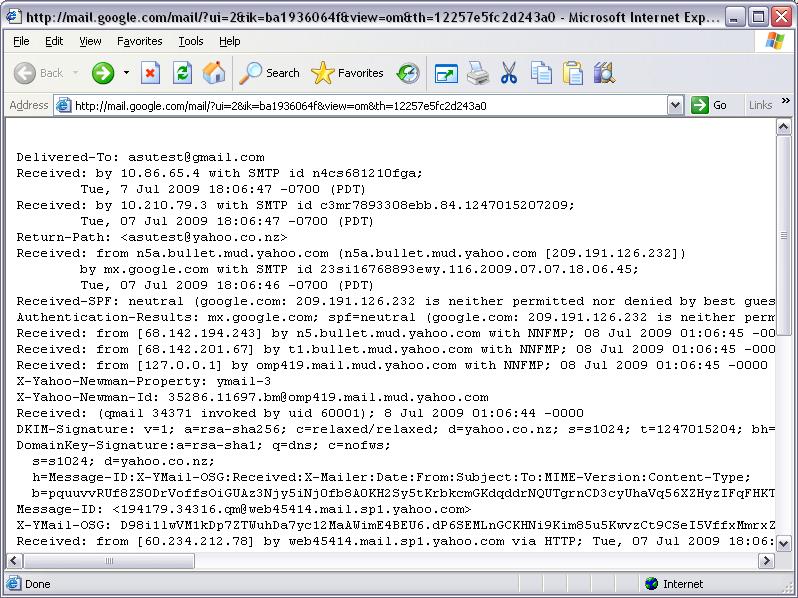 Right-click inside the box and select Copy, then click Close.
Right-click inside the box and select Copy, then click Close.How to copy and paste email content
This guide shows you how to copy and paste the email content.Highlight the entire email message content.
 Right-click into the box and select Copy, then close the email message.
Right-click into the box and select Copy, then close the email message.Return to the How to obtain email headers page
*This document is in Adobe Acrobat (.pdf) format. You need to have the Adobe Acrobat Reader installed on your computer. You can download a free version from the Adobe site.